Q.1 Shekhar wants to create a new folder Notifications But wrongly Created the folder named ” Notes Mention The Steps to Rename the folder as ” Notatons ”
Ans .There are few easy steps to Rename shekhar’s “Notes” folder to ” Notations”
1. First of All click On the start And then click On my documents
2. After Click on my Documents then Click on the Folder That shekhar’s want rename
3.under File click on the rename
4.lastly type The name notes that shekhar’s want rename.
Nios English ( 202 ) full Syllabus। With Chapter And Exam tips

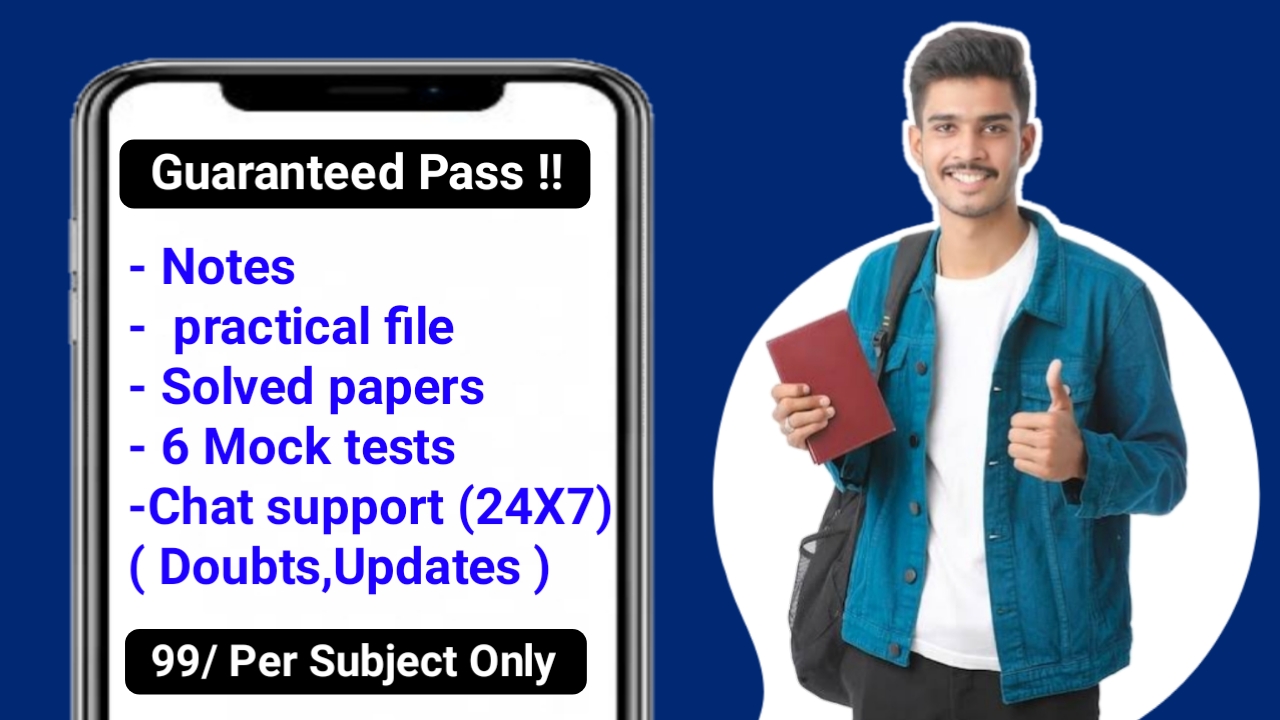 Q.2 Write the keyboard Shortcut keys of the following !
Q.2 Write the keyboard Shortcut keys of the following !
1 . Page break –
Ans Ctrl + Enter
2.Subscript
Ans .Ctrl and the Equal sign (=) at the same time.
3. Go to previous cell
Ans. Shift+Tab
4. Double underline
Ans. Ctrl + Shift
Q.3 Diffrentiate Between worksheet and workbook
Ans . There are few major Difference between worksheet and workbook that given below
( A ) worksheet
1. Worksheet is basically a
single page spreadsheet containing information
br>
2. A worksheet contains a matrix of rectangular cells organized in a from a rows and columns
( B) Workbook
1. a workbook is a file that contains multiple spreadsheet
2. A workbook contains one or more worksheets consisting of related information
Q.4 Define Typing Screen object , Inspretition pointer and end of Document marker ?
Ans. Typing Screen object , Inspretition pointer and end of Document marker also are the part of basic word processing there are a brief definition of these words that given below
1. Typing Screen object = This is an open area below Below the rulers and toolbars is writing or typing area there are certain object that permanent part of typing area
2. Insertion point – insertion point is the black vertical blinking line that is intially at the top left side of the Typing area ।
3. Mouse pointer – when we are move the mouse arround in the Typing area mouse pointer is in the shape Of a Thin I beam that’s mouse pointer
4.End Of document marker – its a horizontal line ( like a short underline ) at the end of the document ( Screen only when is in normal view ) is called End of marker
Q.5 Rahul wants to install a software in his computer help him to install the software and state the steps to do so but Rahul made a mistake in installing the software and now he wants to remove install software
Ans Rahul wants to install a software in his computer there are few easy steps to install a software in computer that mentioned below
1. First of all click install and then select control panel
2. After selecting control panel then double click on add program
3. After clicking on add program then select the source where the software located such as cd or floppy drive
4. Lastly follow the instructions on screen to install the software
After installing the software Rahul wants uninstall the software so there few steps to uninstall the software mentioned below
1. First of all Click start and then select control pannel
2. Secondly double click Remove program
3. Lastly click on program that rahul want remove
Q.6 Anoop is Directed by His Teacher to Manage the Document in terms of creating a new document and content to a Document for later , mention true Steps to create a document save , edit a document and exit an document
Ans. Anoop is directed by his teacher to manage the document so there are few steps to create a document , save a document , edit and exit the documents these are mentioned below
( A ) create a document –
To create a new document follow these steps
1. First’ of all Click on the new document button on the menu bar
2. And then lastly press CTRL + N from keyboard
( B ) Save a document – To save this document follow these steps
1. First of all Click on the save button on menu bar
2. And then press CTRL + S on the keyboard
( C ) Edit document – To edit this document follow these steps
( D ) Exit a document – to exit this document follow these steps
1. First of all Click on office button
2.And The lastly click on close icon
So these are steps of create , save edit and exit document that mentioned above